Product Description
We’re excited to share that Microsoft’s latest addition to its Windows Server family is here – the powerful and innovative Windows Server 2019! Packed with a slew of enhancements and new features, it’s sure to impress and build upon the solid foundation established by Windows Server 2016.
We are offering three different editions of Windows Server 2019 on this product page.
- Windows Server 2019 Standard
- Windows Server 2019 Essentials
- Windows Server 2019 Datacenter
Please choose the correct edition you want from the dropdown list above the “Add to cart” button.
Rest assured that you need not worry if you are uncertain about the differences between the proposed editions. We have included a concise comparison at the end of this post to facilitate you in selecting the optimal edition that caters to your needs and budget.
Key features of Windows Server 2019 may include:
- Hybrid Cloud Integration: Windows Server 2019 offers better integration with Azure services for a seamless hybrid cloud environment. This includes Azure Backup, Azure Site Recovery, and Azure Active Directory integration.
- Improved Security: Windows Server 2019 comes with advanced security features like Windows Defender Advanced Threat Protection (ATP) to protect against new threats. It also introduces Shielded Virtual Machines to enhance virtual machine security.
- Enhanced Storage Spaces Direct (S2D): Windows Server 2019 improves Storage Spaces Direct, providing better performance and scalability for software-defined storage in a hyper-converged infrastructure.
- Windows Admin Center: This tool simplifies Windows Server management with a centralized interface for servers, clusters, and hyper-converged infrastructure.
- Hyper-V Improvements: Windows Server 2019 brings several enhancements to Microsoft’s virtualization platform Hyper-V, including better support for Linux virtual machines and the addition of Kubernetes support.
- Windows Subsystem for Linux (WSL): Developers and administrators can use both Windows and Linux tools on the same machine by installing Linux distributions on Windows Server 2019 with WSL.
- Container Support: Windows Server 2019 now has improved container support, which makes deploying and managing Windows and Linux containers with Docker easier.
- Storage Migration Service: This tool simplifies migrating servers and data to newer Windows Servers.
- Group Managed Service Accounts (gMSA): This feature simplifies service account management in an Active Directory environment.
- Improved Performance: Windows Server 2019 has various performance improvements that make it a more efficient and responsive operating system.
Comparison between the proposed editions of Windows Server 2019
If you’re looking for the latest version of Windows Server 2019, you don’t need to search any further. Our store offers a variety of options that can meet your specific needs. We can help you select the most cost-effective, reliable, and well-documented version that is suitable for your unique requirements. We are confident that you will find the perfect match here.
Windows Server 2019 Standard
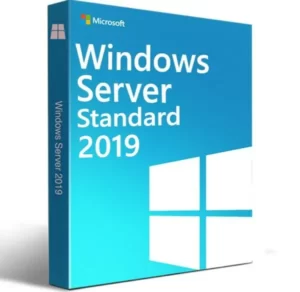
Windows Server 2019 Standard is an operating system designed for servers by Microsoft and is part of the Windows NT family of operating systems. It is the upgraded version of Windows Server 2016. Below are some essential features and information about Windows Server 2019 Standard:
- Windows Server 2019 Standard offers two installation options: Server Core and Server with Desktop Experience. The Server Core option is minimalistic and lacks a graphical user interface, optimized for lower resource usage. The Server with Desktop Experience option provides the full graphical user interface.
- Windows Server 2019 requires a 64-bit processor with a speed of 1.4 GHz, at least 2 GB of RAM (ECC recommended), and 32 GB of available disk space. Actual requirements vary depending on the installed server roles and features.
- Windows Server 2019’s Hyper-V has new features, such as Shielded Virtual Machines for added security, better performance and scalability, and support for Linux containers on Windows.
- Storage Spaces Direct creates scalable and highly available software-defined storage using local drives for hyper-converged infrastructure.
- Windows Admin Center unifies the management of Windows Server environments, providing a single console for managing servers, clusters, hyper-converged infrastructure, and Windows 10 machines.
- Windows Server 2019 has security enhancements like Windows Defender ATP integration, improved Credential Guard, and Shielded Virtual Machines for VM protection.
Windows Server 2019 Essentials
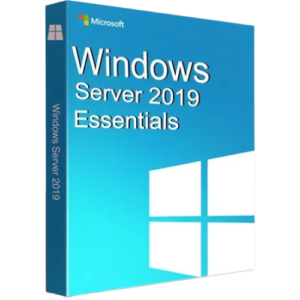 Windows Server 2019 Essentials is an operating system created by Microsoft, which is specifically designed for small businesses. It is a part of the Windows Server 2019 family and is intended for use in environments with a maximum of 25 users and 50 devices. Here are some of the key features and characteristics of Windows Server 2019 Essentials:
Windows Server 2019 Essentials is an operating system created by Microsoft, which is specifically designed for small businesses. It is a part of the Windows Server 2019 family and is intended for use in environments with a maximum of 25 users and 50 devices. Here are some of the key features and characteristics of Windows Server 2019 Essentials:
Windows Server 2019 Essentials has limitations on the number of users and devices it can support, making it suitable for small businesses.
- This role simplifies server deployment and management for small businesses and essential features.
- Windows Server 2019 Essentials offers integration with Microsoft Azure for cloud-based services such as Azure Backup and Azure Active Directory.
- Users can remotely access files, folders, and applications using a web browser.
- Windows Server 2019 Essentials provides basic data protection through automatic daily backups of computers connected to the network.
- Office 365 integrates seamlessly with Microsoft 365, providing easy access to cloud-based services.
- Essentials includes WSUS to distribute Microsoft updates to computers in a corporate environment.
Windows Server 2019 Datacenter
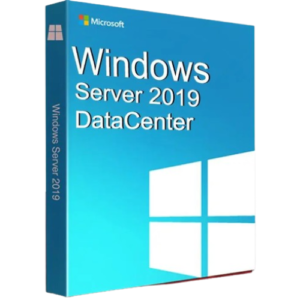 Windows Server 2019 Datacenter is the ultimate solution for enterprises with extensive virtualization and datacenter requirements. It is the most advanced edition of Microsoft’s server operating system, designed to cater to larger organizations and provide unparalleled performance and reliability. Here are some of the key features of Windows Server 2019 Datacenter:
Windows Server 2019 Datacenter is the ultimate solution for enterprises with extensive virtualization and datacenter requirements. It is the most advanced edition of Microsoft’s server operating system, designed to cater to larger organizations and provide unparalleled performance and reliability. Here are some of the key features of Windows Server 2019 Datacenter:
- Windows Server 2019 Datacenter allows for running an unlimited number of virtual instances of the operating system on the same physical server.
- This feature enables the creation of a scalable and highly available storage infrastructure using local storage in a fault-tolerant and performance-driven manner.
- Windows Server 2019 introduces a Storage Migration Service that simplifies the process of migrating servers and their data to newer hardware.
- Shielded Virtual Machines can enhance the security of virtual machines by encrypting them and limiting administrative access to the underlying fabric.
- Windows Server 2019 Datacenter has Software-Defined Networking (SDN) capabilities for flexible and automated network resource management and configuration.
- Windows Admin Center is a web-based management interface designed to simplify Windows Server administration, including Hyper-V and Storage Spaces Direct.
System Requirements for Windows Server 2019
Minimum System Requirements:
- Processor: The processor has a clock speed of 1.4 GHz and is a 64-bit processor. It is compatible with the x64 instruction set.
- Memory (RAM): 512 MB of ECC (Error Correcting Code) RAM, with 2 GB for installation with Desktop.
- Disk Space: For the core installation, a minimum of 32 GB is required. For the Server with Desktop Experience installation option, a minimum of 40 GB is required. Additional disk space may be required for system updates and other installed software.
- Network: Gigabit (10/100/1000baseT) Ethernet adapter
Additional Requirements:
- Disk Controller and Disk Space Requirements: Adequate high-speed storage and compatible disk controller are required, specific to server roles and features.
- Network Requirements: A network adapter that is compatible with the system. The requirements may vary based on your networking configuration and roles.
- Video Display: Super VGA (800 x 600) or higher-resolution monitor
- Input Devices: Keyboard and mouse (or other pointing device)



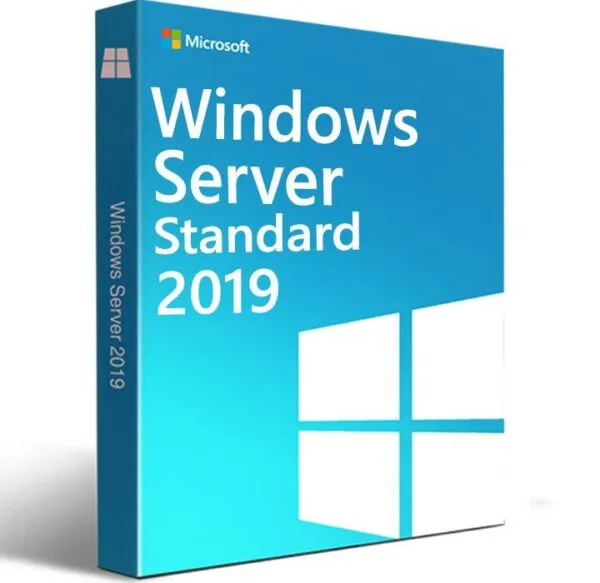






Reviews
Clear filtersThere are no reviews yet.